What is a Domain Name?
Domain name consists of 2 parts like this, separated by a dot: company-name.top-level-domain
Example: webmentor.ie
The Second Part, after the Dot
Is called the top level domain (TLD), the most well known ones being .com, .net, .org, .ie, .eu and .co.uk. If you are looking to buy a domain name because you want a website and email for your business, then your first decision is to choose the right ending, or TLD.
The First Part, before the Dot
Is your business name. So if your company name is 123GoFree, you might decide to register a domain name such as:
123gofree.com
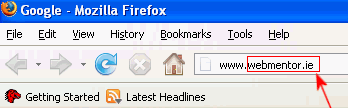
| Examples | Domain Name |
|---|---|
| https://www.webmentor.ie | webmentor.ie |
| https://twitter.com | twitter.com |
| https://de.wikipedia.org/domain | wikipedia.org |
| https://demo.mysite.net/index.html | mysite.net |
| 123gofree.com | |
| ftps://uploads.certy.es | certy.es |
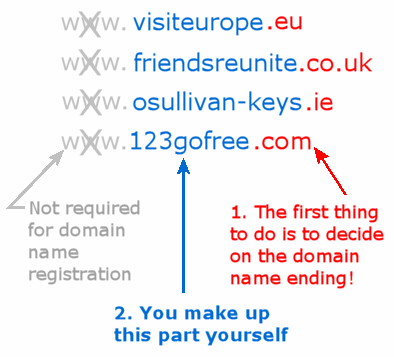
What's the www. part about then?
Ok, so that only happens after you've bought and registered your domain name and then purchased web hosting. On the webhost, the www. part can be added to your domain name to form a website address like: www.123gofree.com. But remember, if you're asked What is your Domain Name?, it does not include the www. - it's just 123gofree.com.
If you want to understand more about website addresses (with or without the www.):
When you have completed domain name registration and bought webhosting, your domain name can be used by itself, or with the www. prefix, to form a website address. Both these website addresses are perfectly valid:
https://123gofree.comhttps://www.123gofree.com
Since both forms are normally active on the web host, make sure to choose only one or the other when you put your website up. You can't use both, because of an issue known as canonicalisation. Canonicalisation means that search engines would consider urls with the www. as a separate site to those without the www. So to prevent SEO canonicalisation issues, you need to decide whether to include the www. or not. Most people include it, but there's no right or wrong. There's a bit of a thing that "techie" sites don't include it (yar who could be bothered to type 4 extra characters, roish?)
So tell your developer which you'd prefer and stick to it. If you don't have a developer, then ask your web host to do this for you - any decent Irish web host will be happy to oblige you. There is no right or wrong decision in choosing your website address with or without the www. It makes for a lively discussion - but neither point of view is right or wrong.
Twitter works without the www. as in https://twitter.com, google works with the www. as in https://www.google.com - it's just a matter of preference. You'll know the change has been made correctly because if you type in the wrong one it will automatically revert to the right one (try typing https://www.twitter.com - you'll see it changes immediately to https://twitter.com). Try this with your own website - and make sure only ONE version works! If both versions are working, get it fixed asap.
Good to Know
Domain names, like email addresses, are in lowercase.
You can write or print them anyway old way you like, eg WwW.SOmeComPANy.cOm, but the internet will automatically correct it to www.somecompany.com
What's Next?
In the next article in this series, we'll deal with How to choose a good Domain Name before you buy and register it.